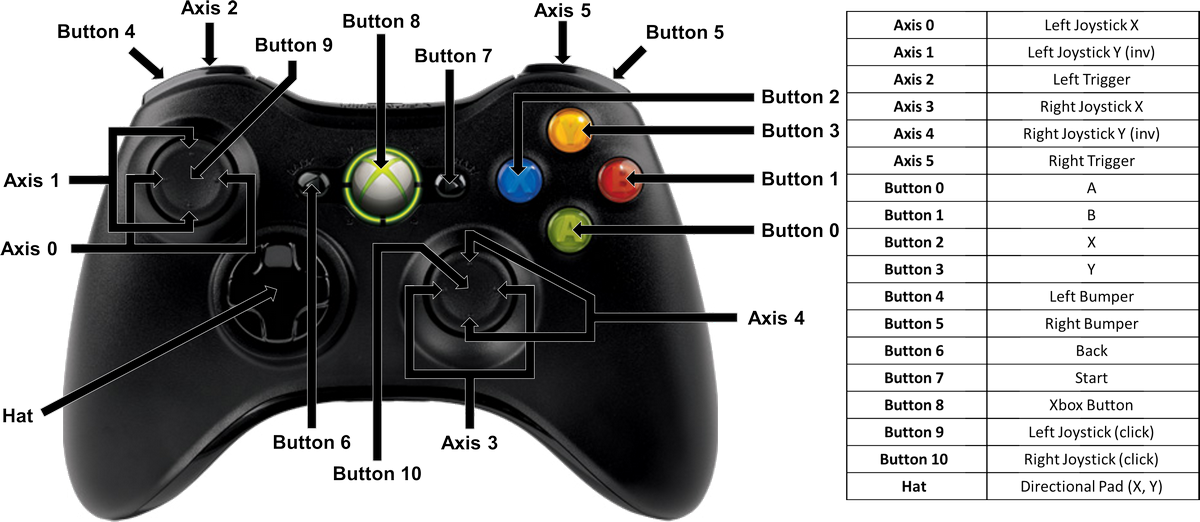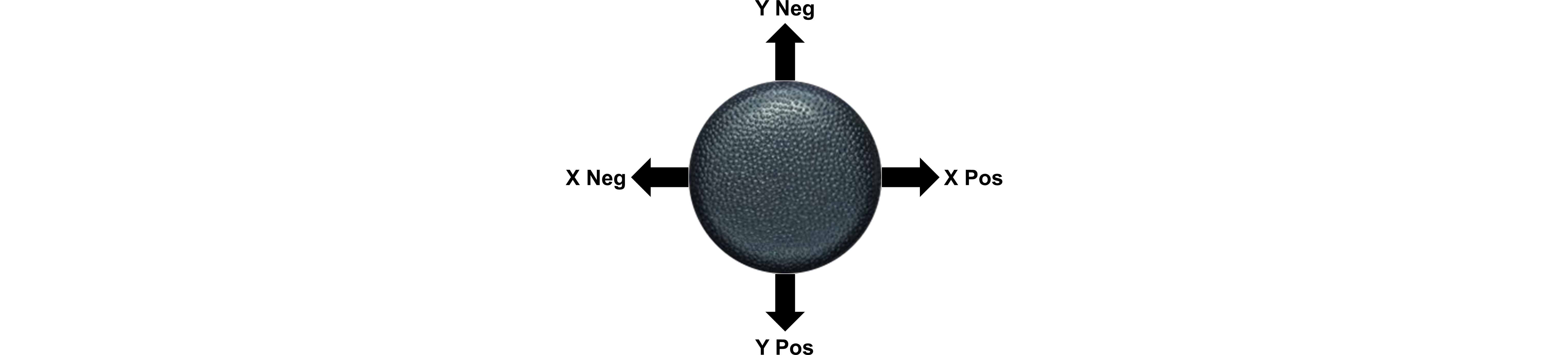USB Gamepad
This library allows you to connect a wired or wireless USB gamepad to the Fusion for control.
List of available functions:
- Fusion.usbGamepad(pad_num)
- readAxis(axis, inv)
- readAxisFloat(axis, inv)
- mixer(x_axis, y_axis, x_inv, y_inv)
- readButton(button)
- readHat(hat)
Fusion.usbGamepad(pad_num)
Definition
This class contains the necessary drivers for the USB Gamepad and must be called at the beginning of the program before using any other class functions. The first USB Gamepad connected to the Fusion has a pad_num equal to 0. Every additional USB Gamepad connected after increases the pad_num by 1.
Parameters
pad_num : Which USB Gamepad to connect to (Default 0)
Returns
USB Gamepad Object
Example
import Fusion # First Controller Connected (Default) usbg0 = Fusion.usbGamepad() # Second Controller Connected usbg1 = Fusion.usbGamepad(1)
readAxis(axis, inv)
Definition
Read the selected axis from the USB Gamepad as an integer. The available number of axes is dependent on the USB Gamepad. Refer to the diagrams for availability.
Parameters
axis : The number for which axis you want to read from.
inv : Flip the positive/negative values of the axis.Returns
value : int (-100 - 100)
Example
import Fusion usbg = Fusion.usbGamepad() print usbg.readAxis(0) print usbg.readAxis(3)
readAxisFloat(axis, inv)
Definition
Read the selected axis from the USB Gamepad as a floating point number. The available number of axes is dependent on the USB Gamepad. Refer to the diagrams for availability.
Parameters
axis : The number for which axis you want to read from.
inv : Flip the positive/negative values of the axis.Returns
value : int (-1.00 - 1.00)
Example
import Fusion usbg = Fusion.usbGamepad() print usbg.readAxisFloat(0) print usbg.readAxisFloat(3)
mixer(x_axis, y_axis, x_inv, y_inv)
Definition
Combines 2 joystick values to create a proportional tank drive. The X-Axis is the joystick value for turning left or right. The Y-Axis is the joystick value for driving forward and backward. The X-Invert and Y-Invert can flip the value of a joystick between positive and negative. Therefore if the robot drives or turns in the opposite direction of the joystick, invert the appropriate axis.
Axis Mixer returns (M0, M1) where M0 and M1 range from -100 to 100.Parameters
x_axis : The number for which axis you want to read from for the X-Axis(turn).
y_axis : The number for which axis you want to read from for the Y-Axis(drive).
x_inv : Inverts the x_axis values. (Default False)
y_inv : Inverts the y_axis values. (Default False)Returns
value : tuple (X, Y) where X/Y = -100 to 100
Example
import Fusion usbg = Fusion.usbGamepad() motorpower = usbg.mixer(0,1) print motorpower # (-50,100) print motorpower[0] # -50 print motorpower[1] # 100or
import Fusion f = Fusion.driver() usbg = Fusion.usbGamepad() while True: (left, right) = usbg.mixer(0,1,False,True) f.motorSpeed(f.M0, right) f.motorSpeed(f.M1, left)
readButton(button)
Definition
Read the selected button from the USB Gamepad. The available number of buttons is dependent on the USB Gamepad. Refer to the diagrams for availability.
Parameters
button : The number for which button you want to read from.
Returns
value : int (0 or 1)
Example
import Fusion usbg = Fusion.usbGamepad() print usbg.readButton(0) print usbg.readButton(3)
readHat(hat)
Definition
Read the hat of the USB Gamepad. The hat may also be called the directional pad (D-pad). The hat can return a possibility of 9 possible combinations of values.
Parameters
hat : The number for which hat you want to read from. Most USB Gamepads only have 1 physical hat, therefore this parameter can be left blank which will default to 0.
Returns
value : tuple (X, Y) where X/Y = -1, 0, 1
Example
import Fusion usbg = Fusion.usbGamepad() hat = usbg.mixer(0,1) print hat # (-1,1) print hat[0] # -1 print hat[1] # 1
Questions?
Contact Boxlight Robotics at support@BoxlightRobotics.com with a detailed description of the steps you have taken and observations you have made.
Email Subject: Fusion Python USB Gamepad
USB Gamepads
Logitech F310 Gamepad
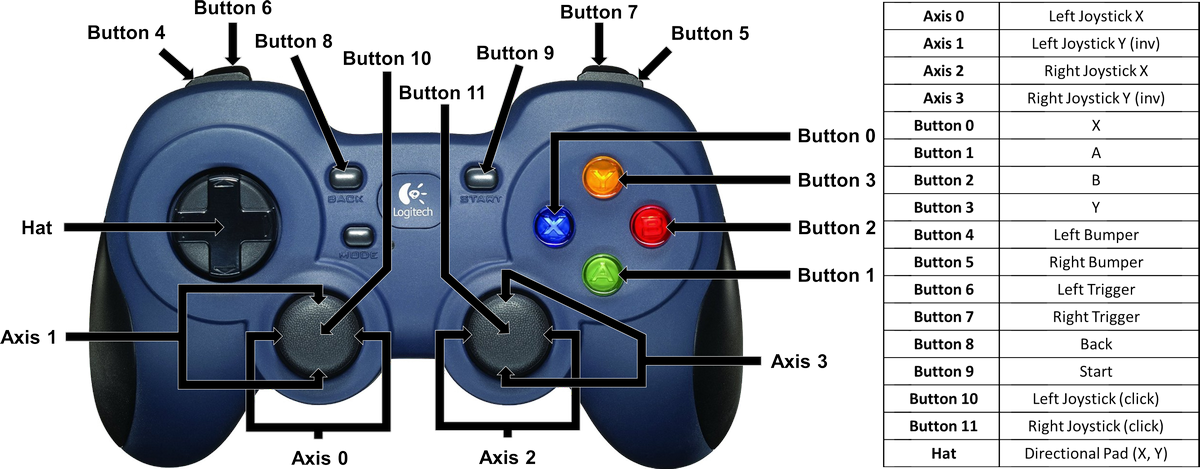
Xbox 360 Game Controller