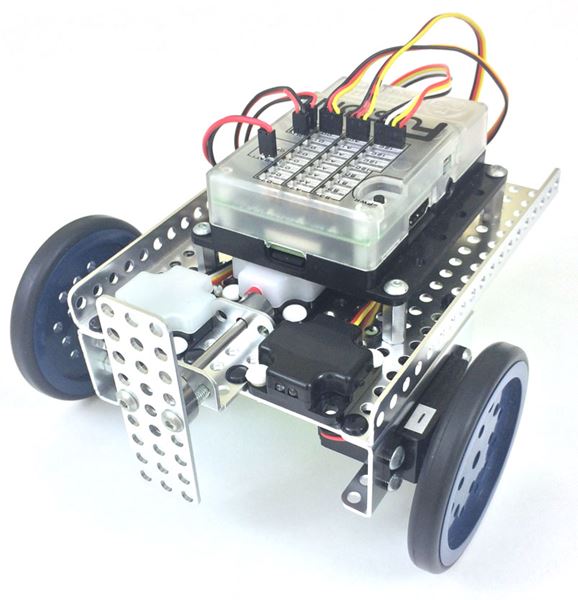MyBot Education
MyBot introduces a new and innovative approach to educational robotics. The innovation is highlighted by the Fusion Controller, a Wi-Fi based design that harnesses the power of the Raspberry Pi paired with custom designed hardware. The key features of the Fusion include;
- No software to install
- Does not need to be connected to a PC or laptop
- Use any PC, tablet or other device that has Wi-Fi and a browser
- Does not require network access or internet access
- Program in Blockly, a graphical language, or Python, the most used language to teach coding.
- Use Fusion as a robot controller, a coding platform or a data logger
Why MyBot
MyBot was conceived and developed to fulfill a need in educational robotics and teaching coding in the classroom. The majority of robotics platforms offered to educators do not meet the needs of many students in allowing them to explore the field of robotics and coding without introducing the complexities of the equipment itself. This contributes to an unsatisfactory first encounter or a bad “Out of the Box Experience”.
How it works
When the Fusion controller is turned on it loads the Fusion Operating System, FusionOS, which starts by configuring the Fusion as a Wi-Fi hotspot. FusionOS then starts an on-board Web Server. Any device such as a PC, laptop computer, tablet, iPad or phone, with Wi-Fi capability and a web browser, can connect to the Fusion and through the browser log on, create, edit and run programs to control the robot.
The Fusion can also deliver curriculum, building instructions, programming reference manuals, and other materials directly to the user’s device.

The Classroom Server
When operating in a classroom, a Fusion-based robot does not have to be a stand-alone device and can be connected via Wi-Fi to the MyBot Classroom server. The Classroom Server is a completely self-contained server that does not require a connection to a school network or the internet, although these connections are optional and will allow functions such as content updates. Any network connections are protected by built-in firewalls. The Classroom Server only needs to be connected to the power and turned on and it is ready to go.
The MyBot Classroom Server hosts offline web content, lessons and tutorials, videos, and other classroom-related material. Teachers can add content through administration functions or download additional material from the cloud. Any student with a Wi-Fi and browser-enabled device can log into the Classroom Server.

Once logged on, the student can select to review a lesson or other material or select robotics.

he Robot Select Screen then shows all the Fusion equipped robots that are powered on and availabe.

Each student selects the robot they wish to use and the process of selecting a robot automatically logs them onto that robot using their Classroom Server credentials. Programs and other files from the student’s previous sessions are loaded into the Fusion so it is not necessary to use the same Fusion controller each time.
Fusion Robot Controller
The Fusion controller has a total of 26 I/O ports to attach DC motors, servos, and sensors to create a very capable robotics platform. Full details can be found on the Fusion Controller page. Click here for details.
Fusion Coding Platform
The Fusion Controller is not only a full function robot controller. It can be used without any other hardware just as a coding platform to run Blockly and Python coding environments on a student’s device, without installing any software. The Fusion can be powered from a USB power supply or a PC USB port. Programs can be loaded, run, saved and exported to the student’s device if needed. Coding tutorials and language references are available right on the Fusion.
Fusion Data Logging Platform
The Fusion Controller can also operate in data logging mode. Using the built-in data logging functions, an experiment can be set up to log 1 or more sensors with selectable;
- Start time
- Duration
- Sampling rate
- output filename


Showing all 2 results
-
Out of stock
-
Out of stock
Product categories
- Accessories 15
- Arduino 2
- Bundles 2
- Cables 14
- Cal Sensors 8
- Core Control Modules 6
- Firmware Update 1
- FIRST FTC 10
- Fusion 5
- HiTechnic 23
- Motors and Motor Accessories 8
- MyBot Education 2
- Robot Building Hardware 59
- Robot Kits 6
- Sensors 17
- Spartan 9