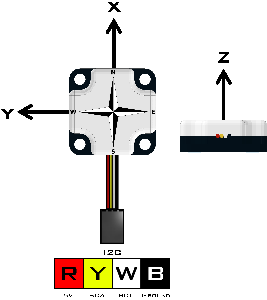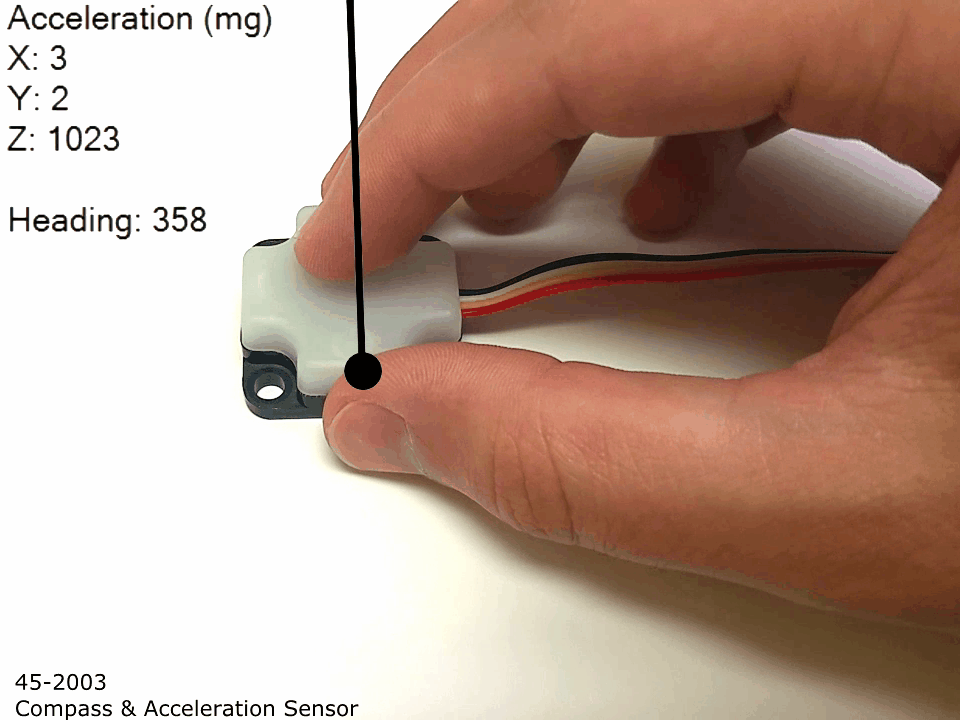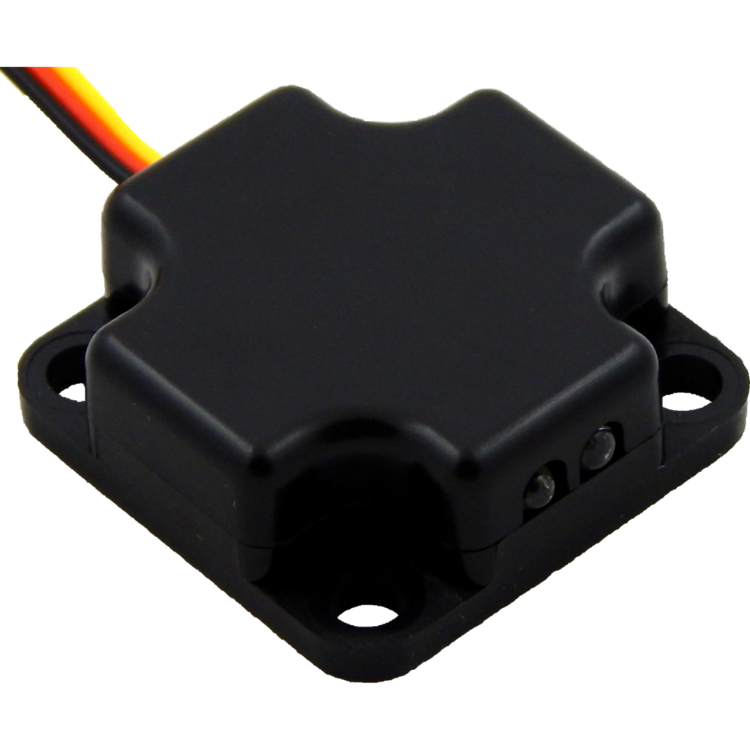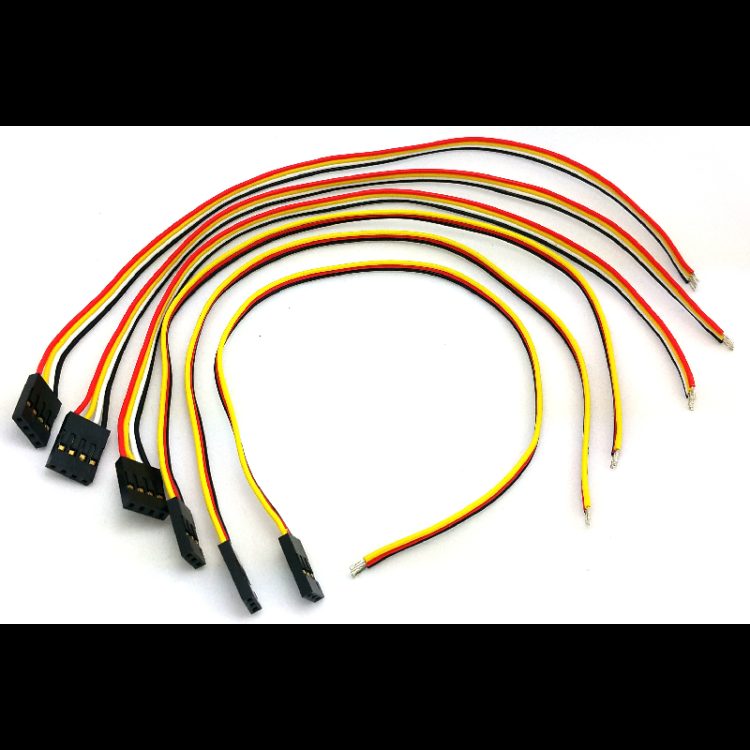Shop
Description
Additional information
| Weight | .0295 lbs |
|---|---|
| Dimensions | 4 × 3.75 × .7 in |
Visualize
For use with Windows computers only.
Use this simple executable to visualize your compass’s data.
- Connect your Compass & Acceleration Sensor to your Core Device Interface.
- Connect your Core Device Interface to your computer using a USB cable.
- Download the .exe (click here)
- Extract the downloaded zip folder.
- Double click on Visualize Compass Sensor.exe
The line shows the direction the sensor is pointing. The dot shows X and Y acceleration. The bar on the right shows Z acceleration. The buttons on the bottom left can be used to calibrate the accelerometer values.