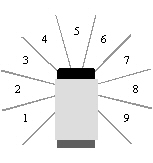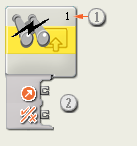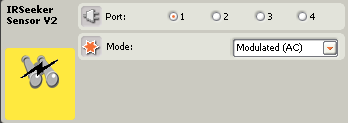HiTechnic NXT IRSeeker V2 – No longer Available
$0.00
Play robot soccer and zero in on your infrared (IR) beacons with the new and enhanced IRSeeker V2 (Version 2). You can use most TV remotes and LEGO® Power Functions remotes as beacons that the IRSeeker V2 will detect. With a specially designed curved lens and five internal detectors, the IRSeeker V2 has a 240 degree view making it perfect for playing robot soccer with the HiTechnic IRBall. The IRSeeker V2 has enhanced modes that detect modulated IR signals, including the new RoboCup Jr stepped modulated mode, and it filters out background signals giving superior performance in brightly lit rooms and sunny locations. The sensor returns the signal direction and strength making it easy to locate and gauge the relative distance to the target. A winning robot soccer combination when combined with the HiTechnic NXT Compass Sensor!
NOTE: The HiTechnic IRSeeker V2 has been withdrawn from the catalog and is no longer available.
Out of stock
Description
Additional information
| Weight | .0380 lbs |
|---|---|
| Dimensions | 4.5 × 4 × 1.25 in |
Robot C
The RobotC driver suite supports HiTechnic products for RobotC 4.x and RobotC 3.x. Select the corresponding repository at the link below and download the zip file.