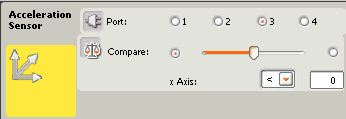Shop
HiTechnic NXT Acceleration / Tilt Sensor
$54.95
Now you can make robots that know which way is up! The HiTechnic Accelerometer / Tilt Sensor measures acceleration in three axes. It also measures tilt along each axis. Using the sensor, you can measure the acceleration of your robot build robots in the range –2g to + 2g. Great for experimenting with acceleration forces in cars, on amusement rides, even on swing sets. This sensor will also tell you if your robot is level so you can build self-leveling robots and much more.
Out of stock
Description
Additional information
| Weight | .0540 lbs |
|---|---|
| Dimensions | 2 × 3 × 1.25 in |
Robot C
The RobotC driver suite supports HiTechnic products for RobotC 4.x and RobotC 3.x. Select the corresponding repository at the link below and download the zip file.
Downloads
No downloads found!