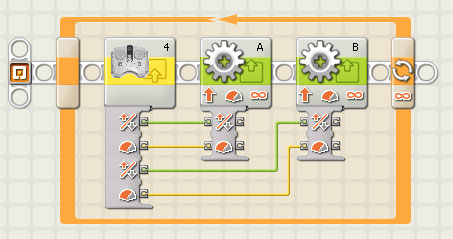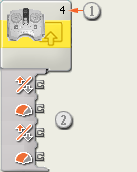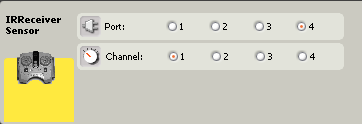Shop
HiTechnic NXT IRReceiver Sensor
$19.95
Control your NXT robot with the HiTechnic IR Receiver Sensor and a LEGO Power Functions IR Remote Control. The IRReceiver decodes commands from a Power Functions Remote Control and your NXT program can use the commands to directly control NXT motors or to control other functions in your program.
Out of stock
Description
Additional information
| Weight | .0555 lbs |
|---|---|
| Dimensions | 2 × 3 × 1.25 in |
Robot C
The RobotC driver suite supports HiTechnic products for RobotC 4.x and RobotC 3.x. Select the corresponding repository at the link below and download the zip file.
Downloads
No downloads found!