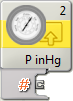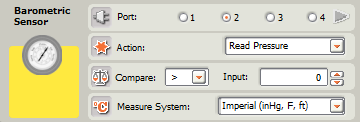Shop
HiTechnic NXT Barometric Sensor
$27.50
The NXT Barometric Sensor can be used as part of a weather station or to monitor altitude. The sensor can be used to read both atmospheric pressure and temperature. The pressure value from the sensor is in 1/1000th of inch Mercury (inHg) and the temperature is in 1/10th degree Celsius. The NXT-G block allows the NXT to read the pressure in either inHg or hPa (hectopascals) and temperature in either Celsius or Fahrenheit degrees. Once adjusted for current conditions, the block can also calculate altitude in feet or meters.
Out of stock
Description
Additional information
| Weight | .0550 lbs |
|---|---|
| Dimensions | 2 × 3 × 1.25 in |
Robot C
The RobotC driver suite supports HiTechnic products for RobotC 4.x and RobotC 3.x. Select the corresponding repository at the link below and download the zip file.
Downloads
No downloads found!