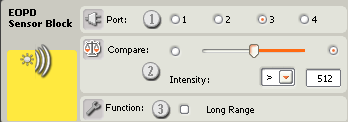HiTechnic NXT EOPD
$26.95
Accurately detect objects and small changes in distance to a target with the HiTechnic EOPD. The EOPD or Electro-Optical Proximity Detector uses an internal light source to detect the presence of a target or determine changes in distance to a target. By generating its own light source, the EOPD is able to filter out all external light signals so as a robot moves from bright areas to dimly lit areas or through shadows, the EOPD automatically compensates and only returns a signal based on its own light source. Targets can be accurately detected over distances up to about 8 inches (20 cm), depending on the target size, shape, and reflective qualities.
Out of stock
Description
Additional information
| Weight | .0575 lbs |
|---|
Robot C
The RobotC driver suite supports HiTechnic products for RobotC 4.x and RobotC 3.x. Select the corresponding repository at the link below and download the zip file.