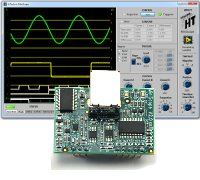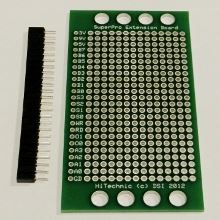Shop
HiTechnic MiniScope
$26.95
The HiTechnic MiniScope – a full featured dual channel digital oscilloscope with an auxiliary 4 channel digital input option. Includes:
- MiniScope circuit board – small circuit board that fits directly into a standard breadboard; perfect companion to the HiTechnic SuperPro Experimenter’s Kit
- USB cable – allows the MiniScope board to be connected to a Windows PC
- DVD – MiniScope Application with Application Guide; lets you view analog & digital signals & adjust the oscilloscope settings
Out of stock
Description
Additional information
| Weight | .0600 lbs |
|---|---|
| Dimensions | 6 × 5 × 1 in |